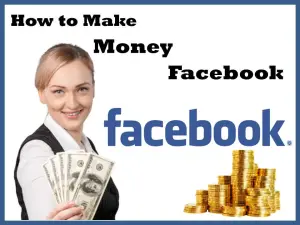Like: 0 |
View: 8
Post Detail
Staff Selection Commission (SSC) has published a notification for the recruitment of Constable (GD) in Central Armed Police Forces (CAPFs), SSF, and Rifleman (GD) in Assam Rifles Examination, 2025. Those Candidates who are interested in the vacancy details & completed all eligibility criteria can read the Notification & Apply Online.
Number of Post
39481
Last Date
14-10-2024
Payment Fee
For all Candidates: Rs. 100/-
For Women/ SC/ ST/ Ex Serviceman Candidates: Nil
Payment Mode: Through BHIM UPI, Net Banking, by using Visa, Mastercard, Maestro, RuPay Credit or Debit cards
Candidates should possess Matriculation or 10th Class Examination from a recognized Board/ University
| S.No. | Post Name | Total | Qualification |
|---|
| 1 |
BSF |
15654 |
Matriculation or 10th Class Examination from a recognized Board/ University |
| 2 |
CISF |
7145 |
' |
| 3 |
CRPF |
11541 |
' |
| 4 |
SSB |
819 |
' |
| 5 |
ITBP |
3017 |
' |
| 6 |
AR |
1248 |
' |
| 7 |
SSF |
35 |
' |
| 8 |
NCB |
22 |
' |
Starting Date to Apply Online: 05-09-2024
Last Date to Apply Online: 14-10-2024 (23:00)
Last date and time for making online fee payment: 15-10-2024 (23:00)
Dates of ‘Window for Application Form Correction’ and online payment of Correction Charges: 05-11-2024 to 07-11-2024 (23:00)
Tentative Schedule of Computer Based Examination: January – February 2025
Minimum Age: 18 Years
Maximum Age: 23 Years
Candidates should not have been born earlier than 02-01-2002 and later than 01-01-2007 in normal course.
Age relaxation is applicable as per rules.
| To Filled Application Form you have to perform the following steps. |
- Open the Official website of the organization.
- Find “Apply Online ” link on the home page of the website.
- After getting relevant link click on that.
- Enter your name and date of birth other detail as per form.
- Submit your details.
- You will be redirected to another web page.
- Now you can see the your submit form on your display screen.
- Save as a PDF and make the hard copy of it for further use.
| How To Download Admit Card |
- Open the Official website of the organization.
- Find “Admit Card ” link on the home page of the website.
- After getting relevant link click on that.
- Enter your Application id and date of birth other detail as per form.
- Submit your details.
- You will be redirected to another web page.
- Now you can see the your Admit Card on your display screen.
- Save as and make the hard copy of it for further use.